カテゴリー【PostgreSQL、Ubuntu、Debian】
PostgreSQLをソースコードからインストールしてsystemdのサービスとして動かす
POSTED BY
2025-06-08
2025-06-08
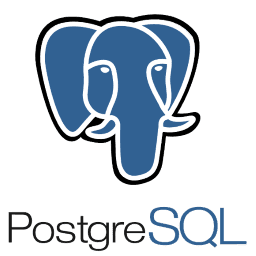


Ubuntu/Debianでは/etc/init.d + chkconfigではなく、/lib/systemd/system + systemctlの方式を取る。
aptでパッケージインストールしたサーバーソフトならそのまま自動でsystemdに登録されるので問題ないが、ソースコードからコンパイルしてインストールしたサーバーソフトは、手動でサービスファイルを作成しsystemdに登録して起動・停止を行う必要がある。
https://www.postgresql.jp/document/9.6/html/server-start.html
を参考にして、Ubuntu ServerにPostgreSQL14.3をソースからインストール・systemdに登録・起動・停止・自動起動まで行う。
/usr/local/pgsqlにインストール
--with-systemdをつけるのが最大のポイント。
sudo -s apt install build-essential libreadline-dev zlib1g-dev libsystemd-dev cd /usr/local/src wget https://ftp.postgresql.org/pub/source/v14.3/postgresql-14.3.tar.gz tar xvfzp postgresql-14.3.tar.gz cd postgresql-14.3 ./configure --prefix=/usr/local/pgsql --with-systemd make make install
postgresユーザ・グループ・データ初期化
sudo -s groupadd postgres useradd -d /usr/local/pgsql -g postgres postgres chown -Rh postgres:postgres /usr/local/pgsql sudo -s -u postgres cd /usr/local/pgsql mkdir data chmod go-rwx data ./bin/initdb –no-locale -D /usr/local/pgsql/data
/lib/systemd/system/postgresql.serviceの作成
以下の内容で作成する。
[Unit] Description=PostgreSQL database server Documentation=man:postgres(1) [Service] Type=notify User=postgres ExecStart=/usr/local/pgsql/bin/postgres -D /usr/local/pgsql/data ExecReload=/bin/kill -HUP $MAINPID KillMode=mixed KillSignal=SIGINT TimeoutSec=0 [Install] WantedBy=multi-user.target
systemctlによる起動・終了・自動起動登録
ここまでくれば、あとはsystemctlが認識する。
確認
systemctl status postgresql
起動・確認
systemctl start postgresql systemctl status postgresql
終了・確認
systemctl stop postgresql systemctl status postgresql
自動起動登録・確認
systemctl enable postgresql systemctl status postgresql
これでマシン起動時に自動的にpostgresqlが立ち上がり、終了時自動でstopしてくれる。
自動起動登録をやめるにはsystemctl disable postgresqlとすればよい。
Android
iPhone/iPad
Flutter
MacOS
Windows
Debian
Ubuntu
CentOS
FreeBSD
RaspberryPI
HTML/CSS
C/C++
PHP
Java
JavaScript
Node.js
Swift
Python
MatLab
Amazon/AWS
CORESERVER
Google
仮想通貨
LINE
OpenAI/ChatGPT
IBM Watson
Microsoft Azure
Xcode
VMware
MySQL
PostgreSQL
Redis
Groonga
Git/GitHub
Apache
nginx
Postfix
SendGrid
Hackintosh
Hardware
Fate/Grand Order
ウマ娘
将棋
ドラレコ
※本記事は当サイト管理人の個人的な備忘録です。本記事の参照又は付随ソースコード利用後にいかなる損害が発生しても当サイト及び管理人は一切責任を負いません。
※本記事内容の無断転載を禁じます。
※本記事内容の無断転載を禁じます。
【WEBMASTER/管理人】
自営業プログラマーです。お仕事ください!ご連絡は以下アドレスまでお願いします★
【キーワード検索】
【最近の記事】【全部の記事】
A4用紙タテ2ページ分をA3用紙ヨコ1ページに印刷するには【Android】apkのインストールができたのにアプリ一覧に出ない場合
【Node.js】chrono-nodeを使用して自然言語を日付に変換する
CUDA13環境下でGPU使用版のllama.cppを導入しC++ライブラリを使う
CUDA13環境下でGPU使用版のllama-cpp-pythonを導入する
CUDA13環境下でGPU使用版のPyTorchを導入する
LetsEncrypt/certbotの証明書自動更新がエラーになる場合
Wav2Lipのオープンソース版を改造して外部から呼べるAPI化する
Wav2Lipのオープンソース版で静止画の口元のみを動かして喋らせる
【iOS】アプリアイコン・ロゴ画像の作成・設定方法
【人気の記事】【全部の記事】
【Windows10】リモートデスクトップ間のコピー&ペーストができなくなった場合の対処法進研ゼミチャレンジタッチをAndroid端末化する
CUDA13環境下でGPU使用版のPyTorchを導入する
Windows11+WSL2でUbuntuを使う【2】ブリッジ接続+固定IPの設定
【ひかり電話+VoIPアダプタ】LANしか通ってない環境でアナログ電話とFAXを使う
VirtualBoxの仮想マシンをWindows起動時に自動起動し終了時に自動サスペンドする
【Apache】サーバーに同時接続可能なクライアント数を調整する
【Linux】viエディタが文字化けする場合の対処法
ソースからインストールしたPythonの削除方法
LinuxからWindowsの共有フォルダをマウントする
【カテゴリーリンク】
Android
iPhone/iPad
Flutter
MacOS
Windows
Debian
Ubuntu
CentOS
FreeBSD
RaspberryPI
HTML/CSS
C/C++
PHP
Java
JavaScript
Node.js
Swift
Python
MatLab
Amazon/AWS
CORESERVER
Google
仮想通貨
LINE
OpenAI/ChatGPT
IBM Watson
Microsoft Azure
Xcode
VMware
MySQL
PostgreSQL
Redis
Groonga
Git/GitHub
Apache
nginx
Postfix
SendGrid
Hackintosh
Hardware
Fate/Grand Order
ウマ娘
将棋
ドラレコ