【Android】WebViewに表示中のHTMLソースを取得する【最終版】
POSTED BY
2024-04-28
2024-04-28

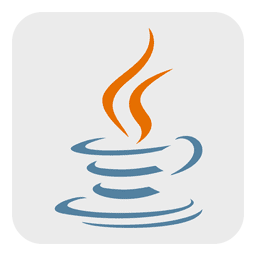
ネットに落ちてる情報1つではダメで、いくつか組み合わせないと実現しなかった。
プロジェクト一式はこちら GetWebViewHtml
オリジナルのWebViewClientクラスを作ってviewSource関数で受信するのが定番だが、
@JavascriptInterfaceプロトコルをつけなくては動作しない。
さらに明示的なimport文が必要なのがハマりどころ。Auto Importの機能は重要。
import android.webkit.JavascriptInterface;
@JavascriptInterface
public void viewSource(final String src) {
作ったサンプルがこちら。
| Java | MainActivity.java | GitHub Source |
// アクティビティ
package net.servernote.getwebviewhtml;
import android.app.Activity;
import android.content.Context;
import android.content.SharedPreferences;
import android.os.Bundle;
import android.os.Handler;
import android.util.Log;
import android.view.KeyEvent;
import android.view.View;
import android.view.inputmethod.EditorInfo;
import android.view.inputmethod.InputMethodManager;
import android.webkit.JavascriptInterface;
import android.webkit.WebView;
import android.webkit.WebViewClient;
import android.widget.EditText;
import android.widget.TextView;
import java.io.FileInputStream;
import java.io.FileOutputStream;
import java.net.URLEncoder;
import java.util.HashMap;
import java.util.Map;
public class MainActivity extends Activity implements View.OnClickListener,
TextView.OnEditorActionListener, View.OnFocusChangeListener {
public HashMap<String, Integer> N;
public HashMap<String, String> S;
private WebView WEBVIEW;
private EditText KEYWORD;
private Handler HANDLER = new Handler();
@Override
protected void onCreate(Bundle savedInstanceState) {
super.onCreate(savedInstanceState);
//プリファレンスのロード
N = new HashMap<String, Integer>();
S = new HashMap<String, String>();
N.put("FILE_COUNTER", 0);
S.put("KEYWORD", "");
S.put("LAST_WEB_URL", "https://www.google.co.jp/");
SharedPreferences pref = getSharedPreferences("Preferences", MODE_PRIVATE);
for (Map.Entry<String, Integer> entry : N.entrySet()) {
entry.setValue(Integer.parseInt(pref.getString(entry.getKey(), entry.getValue() + "")));
}
for (Map.Entry<String, String> entry : S.entrySet()) {
entry.setValue(pref.getString(entry.getKey(), entry.getValue()));
}
//レイアウト
setContentView(R.layout.main);
KEYWORD = findViewById(R.id.keyword);
KEYWORD.setText(S.get("KEYWORD"));
KEYWORD.setOnEditorActionListener(this);
KEYWORD.setOnFocusChangeListener(this);
findViewById(R.id.search).setOnClickListener(this);
WEBVIEW = findViewById(R.id.webview);
WEBVIEW.getSettings().setJavaScriptEnabled(true);
WEBVIEW.setWebViewClient(new ViewSourceClient());
WEBVIEW.addJavascriptInterface(this, "activity");
WEBVIEW.loadUrl(S.get("LAST_WEB_URL"));
}
@Override
protected void onDestroy() {
//プリファレンスのセーブ
SharedPreferences pref = getSharedPreferences("Preferences", MODE_PRIVATE);
SharedPreferences.Editor editor = pref.edit();
for (Map.Entry<String, Integer> entry : N.entrySet()) {
editor.putString(entry.getKey(), entry.getValue() + "");
}
for (Map.Entry<String, String> entry : S.entrySet()) {
editor.putString(entry.getKey(), entry.getValue());
}
editor.commit();
super.onDestroy();
}
@Override
public void onClick(View view) {
int id = view.getId();
switch (id) {
case R.id.search:
doSearch();
break;
default:
break;
}
}
public boolean onEditorAction(TextView v, int actionId, KeyEvent event) {
if (actionId == EditorInfo.IME_ACTION_SEARCH) {
doSearch();
}
return true; // falseを返すと, IMEがSearch→Doneへと切り替わる
}
public void onFocusChange(View v, boolean hasFocus) {
if (!hasFocus) {
hideKeyboard();
}
}
public void hideKeyboard() {
InputMethodManager imm = (InputMethodManager) getSystemService(Context.INPUT_METHOD_SERVICE);
imm.hideSoftInputFromWindow(KEYWORD.getWindowToken(), InputMethodManager.HIDE_NOT_ALWAYS);
}
public void doSearch() {
hideKeyboard();
String str = KEYWORD.getText().toString();
S.put("KEYWORD", str);
if (str.length() <= 0) return;
try {
String enc = URLEncoder.encode(str, "UTF-8");
String url = "https://www.google.co.jp/search?q=" + enc;
S.put("LAST_WEB_URL", url);
WEBVIEW.loadUrl(url);
} catch (Exception e) {
Log.e("doSearch", e.toString());
}
}
@JavascriptInterface
public void viewSource(final String src) {
HANDLER.post(new Runnable() {
@Override
public void run() {
int counter = N.get("FILE_COUNTER");
counter++;
String file = "output." + counter + ".html";
N.put("FILE_COUNTER", counter);
try {
writeTextFile(file, src);
Log.d("viewSource", "saved to " + file);
} catch (Exception e) {
Log.e("viewSource", e.toString());
}
}
});
}
public String readTextFile(String file) throws Exception {
String ret = "";
FileInputStream in = openFileInput(file);
byte[] buf = new byte[in.available()];
in.read(buf);
ret = new String(buf).trim();
in.close();
return ret;
}
public void writeTextFile(String file, String text) throws Exception {
FileOutputStream out = openFileOutput(file, Context.MODE_PRIVATE);
out.write(text.getBytes());
out.close();
}
private static class ViewSourceClient extends WebViewClient {
@Override
public void onPageFinished(WebView view, String url) {
view.loadUrl("javascript:window.activity.viewSource(document.documentElement.outerHTML);");
}
}
} //end of class
・MainViewのエディットフィールドにキーワードを入力して「検索」すると、WebViewに渡してGoogleの検索結果を表示します。
・WebViewにはViewSourceClientサブクラスを設定してあるのでJavaScriptでviewSource関数にページソースが渡ります。
・渡ってきたソースは連番をつけてローカルファイルに保存します。output.1.html,output.2.htmlなどと増えていきます。
・adb shellなどで確認してください。
adb shell run-as net.servernote.getwebviewhtml ls adb shell run-as net.servernote.getwebviewhtml ls files adb shell run-as net.servernote.getwebviewhtml cat files/output.1.html > output.1.html
↑ローカルにファイルが保存され、中が確認できます。
Android 8以上の場合、shell を exec-out に置き換えます。
その他リソースファイル等はこちらGetWebViewHtml
・ソース連番、入力値、WebViewの検索URLをそれぞれPreferencesに保存し、onDestroyで書き込みしている。
次回のonCreateでそれらをロードし、Viewとフィールドの初期値としている。Preferencesは数値と文字列を分けたHashMapを使うと便利。
・検索アクションや失フォーカスのタイミングでソフトキーボードを閉じている。
Android
iPhone/iPad
Flutter
MacOS
Windows
Debian
Ubuntu
CentOS
FreeBSD
RaspberryPI
HTML/CSS
C/C++
PHP
Java
JavaScript
Node.js
Swift
Python
MatLab
Amazon/AWS
CORESERVER
Google
仮想通貨
LINE
OpenAI/ChatGPT
IBM Watson
Microsoft Azure
Xcode
VMware
MySQL
PostgreSQL
Redis
Groonga
Git/GitHub
Apache
nginx
Postfix
SendGrid
Hackintosh
Hardware
Fate/Grand Order
ウマ娘
将棋
ドラレコ
※本記事は当サイト管理人の個人的な備忘録です。本記事の参照又は付随ソースコード利用後にいかなる損害が発生しても当サイト及び管理人は一切責任を負いません。
※本記事内容の無断転載を禁じます。
※本記事内容の無断転載を禁じます。
【WEBMASTER/管理人】
自営業プログラマーです。お仕事ください!ご連絡は以下アドレスまでお願いします★
【キーワード検索】
【最近の記事】【全部の記事】
【Node.js】chrono-nodeを使用して自然言語を日付に変換するCUDA13環境下でGPU使用版のllama.cppを導入しC++ライブラリを使う
CUDA13環境下でGPU使用版のllama-cpp-pythonを導入する
CUDA13環境下でGPU使用版のPyTorchを導入する
LetsEncrypt/certbotの証明書自動更新がエラーになる場合
Wav2Lipのオープンソース版を改造して外部から呼べるAPI化する
Wav2Lipのオープンソース版で静止画の口元のみを動かして喋らせる
【iOS】アプリアイコン・ロゴ画像の作成・設定方法
オープンソースリップシンクエンジンSadTalkerをAPI化してアプリから呼ぶ【2】
オープンソースリップシンクエンジンSadTalkerをAPI化してアプリから呼ぶ【1】
【人気の記事】【全部の記事】
進研ゼミチャレンジタッチをAndroid端末化するWindows11+WSL2でUbuntuを使う【2】ブリッジ接続+固定IPの設定
【Windows10】リモートデスクトップ間のコピー&ペーストができなくなった場合の対処法
CUDA13環境下でGPU使用版のPyTorchを導入する
【Apache】サーバーに同時接続可能なクライアント数を調整する
VirtualBoxの仮想マシンをWindows起動時に自動起動し終了時に自動サスペンドする
size_tとssize_tを使い分けてSegmentation Faultを予防する
【ひかり電話+VoIPアダプタ】LANしか通ってない環境でアナログ電話とFAXを使う
DebianにウェブサーバーApache2をセットアップ
LinuxからWindowsの共有フォルダをマウントする
【カテゴリーリンク】
Android
iPhone/iPad
Flutter
MacOS
Windows
Debian
Ubuntu
CentOS
FreeBSD
RaspberryPI
HTML/CSS
C/C++
PHP
Java
JavaScript
Node.js
Swift
Python
MatLab
Amazon/AWS
CORESERVER
Google
仮想通貨
LINE
OpenAI/ChatGPT
IBM Watson
Microsoft Azure
Xcode
VMware
MySQL
PostgreSQL
Redis
Groonga
Git/GitHub
Apache
nginx
Postfix
SendGrid
Hackintosh
Hardware
Fate/Grand Order
ウマ娘
将棋
ドラレコ